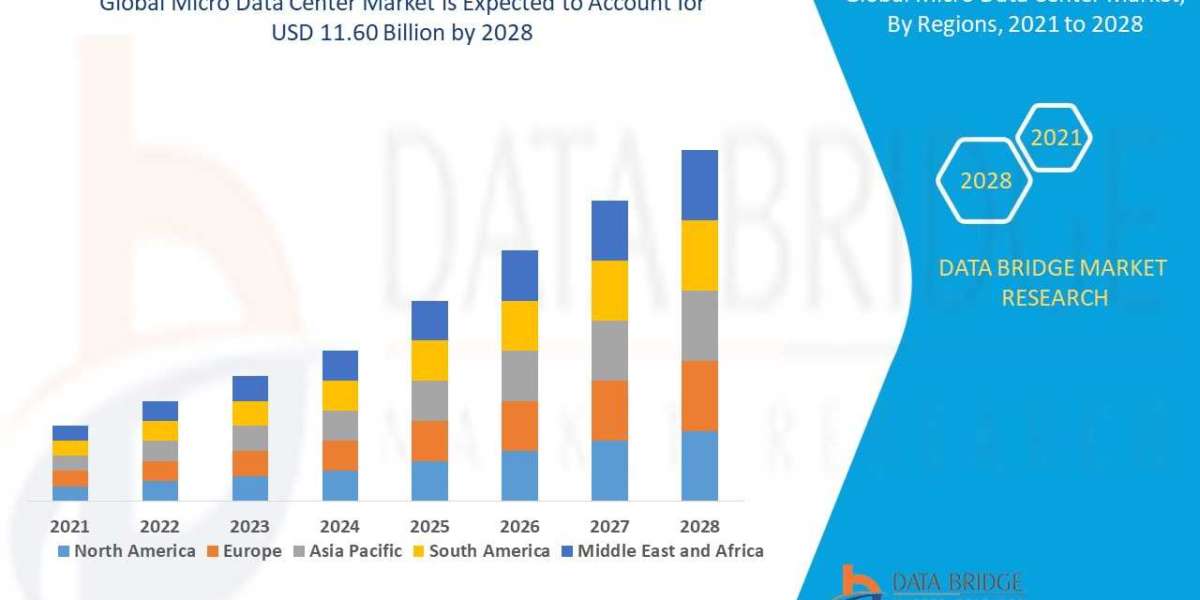To create custom achievements and challenges for players to complete in Minecraft Java Edition, you can follow these steps:
Install a data pack. Data packs are sets of files that can modify the game's functionality, and they're the easiest way to create custom achievements and challenges in Minecraft APK Java Edition. You can find data packs on websites like CurseForge or Planet Minecraft, and you'll need to install them in your Minecraft game files to use them.
Determine the conditions for completing the achievement or challenge. This could involve things like reaching a certain level, defeating a specific boss, or collecting a certain number of items.
Write the code for the achievement or challenge. This will involve creating a new function file in the data pack and using Minecraft's built-in commands and functions to check if the conditions for completing the achievement or challenge have been met.
Test the achievement or challenge. Once you've written the code, you'll need to test it to make sure it works as intended. You can do this by starting a new game or using a test world, and then trying to complete the achievement or challenge yourself.
Distribute the data pack. If you want to share your custom achievements and challenges with other players, you'll need to distribute the data pack. You can do this by uploading it to a website or sharing it on a forum or social media platform.
That's it! With these steps, you can create custom achievements and challenges for players to complete in Minecraft Java Edition. Keep in mind that creating data packs can be a complex process, so you may want to consult Minecraft's official documentation or community resources for more information and guidance.